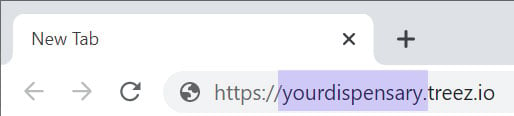How to integrate your Treez POS
Once synced, the Treez API will integrate your product inventory to your Where's Weed profile in real-time.
Prepare your inventory in Treez
- Before integrating, ensure your product inventory is up-to-date with accurate titles, descriptions and imagery.
- Next, confirm pricing is accurate for all listed products.
- Note: Products marked as inactive within Treez will not be displayed on your business’ profile page on Where's Weed.
Locate your Treez Credentials
- Locate your Treez dispensary name.
This can be found from the first section of your Treez portal URL. Example: https://yourdispensary.treez.io
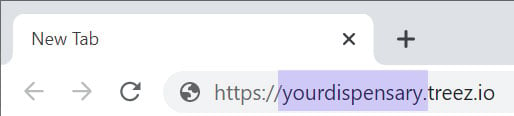
- Request your Treez API Key
Integrate Treez on Where's Weed
- Visit https://wheresweed.com/login.php to login to your account.
- Once logged in, click “My Businesses” from your account dropdown.
- From the business menu, click on “Menu Settings”
- Click on the Treez logo
- Enter your Treez name from the portal URL and your API key. Click "Save"